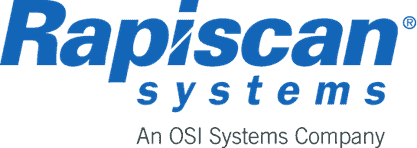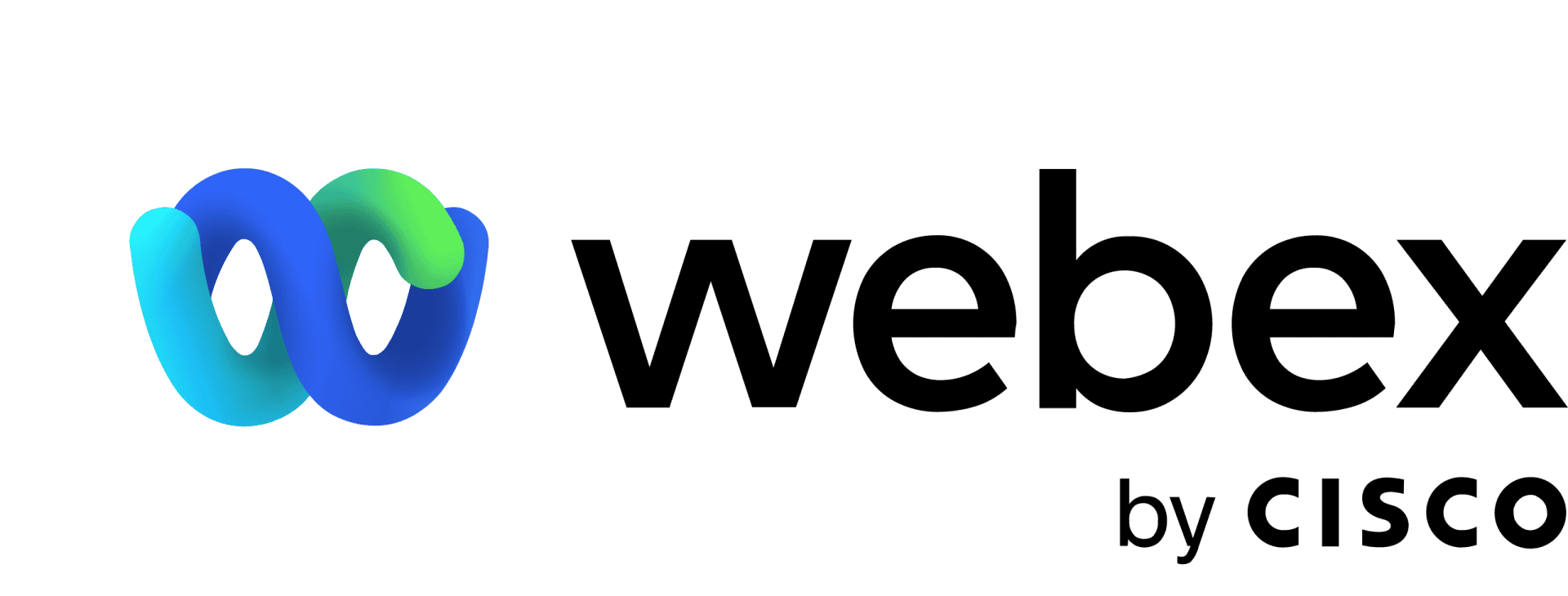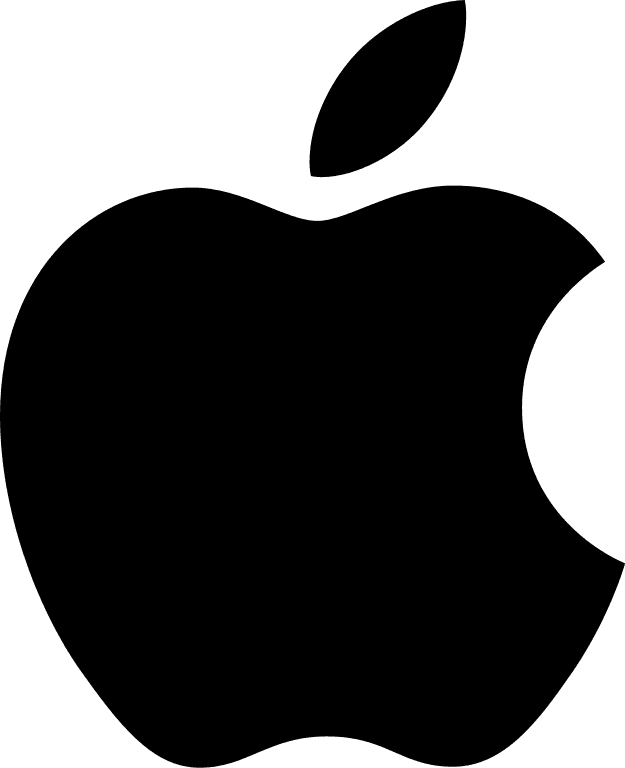Microsoft Teams Phone Systems
Seamlessly integrate your telecommunications into the Microsoft Teams app, granting the ability to make calls outside your Microsoft 365 business network with the convenience of accessing your calls from any device connected to the internet.
Microsoft Teams Phones & VoIP Systems
This system seamlessly integrates your telecommunication needs into the Microsoft Teams app, granting the ability to make calls outside your Microsoft 365 business network with the convenience of accessing your calls from any device connected to the internet.
The essence of the Microsoft Teams Phone System is its ability to transform Teams into a dynamic and versatile telephony platform by connecting it to a robust, feature-rich operator connect platform. This integration aims to streamline your workflow, minimize costs, enhance business operations, and boost team collaboration by unifying calls, chat, and meetings in one comprehensive interface.
Activation requires only a Microsoft 365 Business Voice license or Teams Phone license along with Operator Connect, empowering you to make external calls directly from your Microsoft Teams phone app. This setup not only displays your business phone number for outgoing calls but also provides valuable call insights and all the exceptional benefits expected from a contemporary business phone system.

Modern Telephony using Microsoft Teams
Microsoft Teams is capable of being combined with cloud telephony to create a comprehensive hosted phone solution that facilitates calls from outside your organization
With traditional phone lines set to be discontinued by 2025, a Microsoft Teams phone system stands as an ideal successor to the traditional, onsite business phone systems, which are often expensive and complex to manage.
Teams Phone System Benefits
Adaptability
Understanding
Effective & Efficient
Sophisticated Call Management
Cloud Based System
Remote flexibility
This fosters a truly hybrid environment, consolidating every tool your team might need into a single, comprehensive solution.
Incorporate Call Recording into Your Microsoft Teams Phones


Exploring Mircosoft Teams Phone System Options
Operator Connect
Operator Connect offers a streamlined solution to activate voice calling capabilities along with an extensive array of call management functionalities for Microsoft Teams. This robust platform consolidates calls, chat, meetings, and collaboration tools into a single, user-friendly space.
It features an intuitive admin center and operates as a fully managed, cloud-based solution, eliminating the need for any physical hardware.
Teams Direct Routing
Integrating SIP Trunks with Microsoft Teams: Teams Direct Routing empowers businesses to leverage SIP trunk capabilities, enabling them to place and receive calls within Microsoft Teams.
This feature facilitates the integration of your current telephony system, permitting external calls to flow through the Teams environment, thus ensuring smooth communication between Teams users and external phone networks.
Microsoft Teams Calling Plans
For teams aiming to place and receive external calls directly through Microsoft Teams, opting for a Microsoft Teams calling plan is a versatile choice.
This subscription service equips users with a dedicated phone number, encompasses various calling functionalities, and comes with a bundle of call minutes suitable for both domestic and international calling.
Horizon Integration with Microsoft Teams
Horizon Integration for Microsoft Teams offers a feature-rich and economical business phone system, perfectly complementing your existing Microsoft infrastructure.
This integration introduces a VoIP-based platform to your business that is both agile and prepared for future advancements, requiring minimal initial investment.
Gain Insight with Call Analytics
Unlock the power of data-driven intelligence with call reporting and analytics features for VoIP phone systems. Our IP call analytics provide valuable insights into call interactions, enabling businesses to optimize efficiency and streamline operations.
By analyzing call duration, quality, volume, and patterns, you can gain a deeper understanding of your communication processes and identify areas for improvement. The intuitive web-based interface puts call analytics at your fingertips, empowering you to make informed decisions and enhance your services.
Microsoft Teams
Phone System Pricing
Basic
£3.75pcmCalls charged seperatelyUK SupportVoice ChannelPhone NumberContract Length: 30-Day RollingStandard
£5.50pcmUK Calls IncludedUK SupportVoice ChannelPhone NumberUK Local, National & 2,000 mobile minutes IncludedContract Length: 36-MonthsPremium
£10.95pcmUK Calls IncludedUK SupportVoice ChannelPhone NumberUK Local, National & 2,000 mobile minutes IncludedCall Recording – 12 month retentionContract Length: 36-Months
1200+ UK companies use IBT for their communications
Very fast response to problems, have been customer for 5+ years
Microsoft Teams Phone Systems
Accross All Your Devices
Enjoy complete flexibility with an MS Teams Phone System accross Desktop, Handsets, Softphones and Mobiles alike.

Mobile Phone App
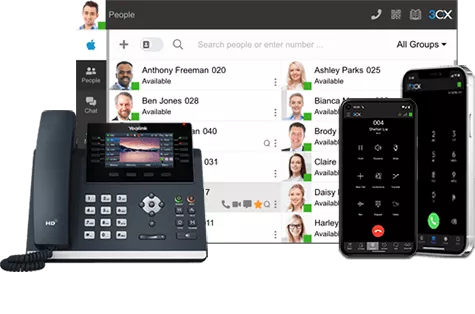
Softphone PC or Tablet

IP Handsets
We partner with the best
Frequently asked questions
For tailored information, contact us directly and we will happily answer any questions you may have.
Contact usCan Microsoft Teams function as a phone system?
Absolutely, Microsoft Teams can seamlessly transition into a comprehensive phone system. It facilitates essential call functions through a cloud-based call management system, offering a complete telephony solution within Microsoft Teams.
What licenses are required for calling on Teams?
To enable calling in Teams, you’ll need a Microsoft 365 or Office 365 license that includes Teams, along with a Microsoft Teams Phone Standard addon (which is part of the E5 package).
Is it possible for Teams to replace traditional desk phones?
Yes, Teams is capable of managing both internal and external calls, potentially eliminating the need for traditional phone systems and desk phones. However, some organizations might prefer a hybrid communication model, integrating Teams with existing phone systems like Horizon for more flexibility.
Can I use Teams to call landline numbers?
How can Teams serve as a complete phone system replacement?
Microsoft Teams offers a viable alternative to traditional phone systems by providing a robust communication platform equipped with extensive calling features, including call routing, voicemail, auto-attendants, and more.
With the integration of Operator Connect, direct routing, or specific calling plans, Teams facilitates making and receiving both internal and external calls, thereby enhancing collaboration within the Microsoft 365 ecosystem.
How does Microsoft Teams Phone operate?
Microsoft Teams Phone introduces full telephony functionalities, incorporating a cloud-based call control system for comprehensive calling capabilities.
Is a phone number necessary for Microsoft Teams?
Yes, possessing a phone number is crucial for activating the full suite of calling features in the Microsoft Teams phone system. This number enables users to make and receive calls externally, join audio conferences, and access additional calling functions.
Phone numbers can be acquired through a Microsoft Teams calling plan or by integrating your existing telephony setup and numbers with Microsoft Teams via Direct Routing or Operator Connect.